Finally, after Part I and Part II, we are getting to the last part of my audio system description. First I'll tell a few words about the power unit, and then get into details about iterating on the digital audio path, also presenting some measurments.
The Power Unit
When there is a bunch of hardware units stacked in a rack and each of them requiring a power outlet, a natural desire occurs to have only a single power cord for the entire rack. For a long time a was using a simple metal-housed power strip which I bolted on the side wall of the rack. At some point I decided that I want to provide a more serious level of protection for the equipment. I also wanted the power unit to be implemented in the same half-rack form-factor as the rest of the equipment, and of course I wanted it to have no fans.
Around that time I also learned about the principle with a somewhat spiritually sounding name—the principle of "non-sacrificial" power protection. There is nothing supernatural in it though. Most power filter and protector strips used at home employ electrical elements that are intended to take the impact of an electrical power surge and thus "sacrifice" themselves, protecting the equipment this way. The elements used for this noble role are called "metal oxide varistor" (MOV). The problem is that power protectors never indicate how many MOVs contained in them are still in a good shape, thus it's always a lottery when such a protector will fail, possibly taking down the downstream equipment with it.
Whereas, the power protector I've bought: Middle Atlantic PD-415R-SP was intentionally built using a MOV-free design. Another feature advertised by the manufacturer is EMI filtering between the sockets, which is nice to have, at least in theory, when one has to mix digital and analog equipment and use switched power supplies. I must admit, I partially defeated the last feature by using power socket splitters, because the power unit unfortunately only has 4 sockets, while I have 7 pieces of equipment to power. However, since there is a lot of equipment and wires packed into a compact rack, there is a lot of EMI "flying" around, thus filtering just at connection points is not enough anyway.
To close the topic on the power unit, another its drawback besides not having enough sockets is relatively high price—around $350–$500, depending on the dealer. However, if we divide this price per socket, and compare to the price of equipment it protects, it seems like a reasonable investment.
The Digital Path
Finally, the fun part. My aim was to ensure that practically any digital source of audio could be connected to the input of the DSP. This is because I don't want to limit myself to use of certain streaming services or stick to media software like Roon. I'm a long time Google Play / YouTube Music user, I ripped my audio CDs, I also might want to play something via a browser. In addition, recently I decided to subscribe to Apple Music because they have switched to lossless streaming, and even offer "high resolution" versions for many popular albums—with a monthly fee which is less than a cost of a typical CD this was an easy decision.
In order to be able to use wide variety of software-based audio sources, one needs to use a real computer, or at least a mobile device. Initially I tried using the same Mac Mini which runs my DSP, however the performance of this 8-year old machine is clearly not enough to avoid glitches when running a browser alongside Reaper. Also I realized that I want a device with its own screen and keyboard input, so I can use it while I work. So I took off a shelf an old MacBook Air which I connected directly to the MOTU card by Ethernet via the AVB protocol. After a short period of use it has become obvious that modern browsers can pose a heavy load for any old computer—after half an hour of streaming YouTube Music the MacBook Air was always turning its fan on and ruining the listening experience.
I firmly decided that I need a fanless device, so I restored another "Air" device—this time an iPad Air—it had its screen broken and I worked around this with a help of an adhesive "screen protector" film. Then I started considering options for getting digital audio out the iPad (mine has a 3.5 mm analog output, but...) and I realized there are plenty of ways:
AirPlay, which can be used either over wireless or over wired network connection. Since iPad needs to be connected to a charger, the wired option seems to be more appropriate, especially if an Ethernet dongle with PoE (Power-over-Ethernet) is used—just a single wire needs to go into the device!
HDMI output via a dongle—since it's an old iPad model, it has a Lightning output, thus use of an Apple-made dongle is preferred.
USB output via a different type of dongle. Obviously, this dongle needs a power input, too. Unfortunately, USB audio interfaces that can provide power are less frequent to encounter than I would like.
Let's compare these options more thoroughly.
Comparison of Digital Output Alternatives for iPad
AirPlay
The AirPlay protocol—it's not a secret that it is based on an open RTSP streaming protocol, and once the encryption key that Apple uses was extracted, there are now plenty of open-source clients. I have a Raspberry Pi lying around (naturally, I amassed a lot of old computing devices), and I found the DigiOne SPDIF "hat" for RPi from a company that seems to care about audio quality—Allo.com. Another option is to connect Pi to an USB Audio Class compliant sound card.
I decided to try shairport-sync AirPlay client. After going through its docs I have realized that unlike the AVB protocol, AirPlay does not have a notion of "master clock," which means that the sender and the receiver of audio essentially run "freewheleed." Thus, even if both use the same nominal sampling rate (the AirPlay protocol always uses 44.1 kHz sampling rate), due to difference between the effective sampling rates (for example, the ends up running at 44099 Hz and the receiver at 44101 Hz), frames can be dropped or zero frames needs to be stuffed into the stream, thus glitches are unavoidable without a special precaution. In order to avoid glitches shairport-sync resamples the received audio to the sampling rate of the playback device. The effective sampling rate of the sender is discovered from timestamps sent together with audio data.
After playing with shair-port sync, I must admit that I'm impressed with the efforts of its author Mike Brady to make a software that "just works." However, since I didn't really have to transport audio far away and over wireless networks, I decided that perhaps all this complexity of re-synchronization at the receiver side can be avoided. Another important shortcoming of shairport-sync is that it only supports sampling rates that are multiples of 44.1 kHz, and according to this answer by Mike use of other base rate (that is, 48 kHz) is not possible without a substantial rework of the software.
HDMI
The second option was to use HDMI output. I dismissed HDMI on the grounds that I only need a stereo output, have no interest in multichannel encoded content. Also, use of HDMI has some additional shortcomings:
iOS always uses 48 kHz sampling rate (at least, with the HDMI audio splitter that I have), which enforces resampling at playback time of all the content that Apple Music offers: the majority of albums on Music use 44.1 kHz sampling rate (so far I've only encountered one album in 48 kHz, it was "Waiting for Cousteau" by J.M. Jarre). The "Hi-Res" content uses either 96 kHz or 192 kHz. Note that Apple Music may still display a "Hi-Res Lossless" logo while resampling the "Hi-Res" content down to 48 kHz, which is clearly misleading.
No volume control on the digital side. Since iPad assumes it plays on some TV or an AVR which offers its own volume control, it always outputs at digital full scale. This obviously leads to clipping of intersample peaks.
iPad bears extra load because it also streams its screen along with the audio signal. The HDMI dongle gets warm pretty fast, too.
Thus, use of HDMI output is not an optimal solution for my scenario. This leaves us with the USB output option via "camera kit."
Dealing with USB Output Reliability Issues
The camera kit has a fat ugly wire which goes into iPad, and needs two incoming wires: one for the USB device, and one for power. I really wanted to hide the dongle inside the equipment rack and started looking for a Lightning extender. This has revealed an interesting fact—there exist no "MFi certified" (that is, approved by Apple) Lightning extenders. The extenders which claim to be "certified" are absent from the Apple's database. Apple does not make them either, nor does Belkin (the only accessories manufacturer which I would trust). Nevertheless, I still tried to use an extender wire which at least was shielded (a lot of extenders sold on Amazon are not even shielded, making them suitable only for charging purposes), and it was mostly working, except when it didn't. From time to time Apple Music was stopping playing in the middle of a song—the playback was still "going" on the screen, but there was no sound until the next song.
Finding the source of instability turned out to be a challenging task. Besides trying different Lightning extender wires I also tried 3 different USB transports: Douk Audio U2 Pro, Xing AF200, and finally RME FireFace. None of them were working reliably, including FireFace, and this was really suspicious, knowing that RME is usually rock-solid. Luckily, RME provides an iOS app which allows checking the state of the audio card mixer, and there I could see that whenever audio stops playing, it actually just stops coming from the software, despite the fact that the software (for example, Apple Music) was happily showing that it is playing. Also, while configuring FireFace to work as a USB Audio Class device, I have read some insightful information in its manual regarding connection to Apple devices. RME strongly recommends connecting the USB dongle to any Apple device directly. Finally, this is how I ended up connecting my dongle, and this has solved the stability problem for all USB transports I used.
I chose Xing as my USB transport because it has a screen which shows the current sample rate, attenuation, and playback state. Also, it offers the best variety of digital outputs, including an AES3 balanced digital output which I connected to the input of the sample rate converter.
Power Sources for iPad and Xing AF200
I need to mention that the difficulty with finding the source of iPad's playback instability was exacerbated by the need to find the right power supply for it and for the USB transport. I thought I could just plug the iPad into any USB power outlet and be done with it. However, life is not so easy. First, iPad is picky about power sources—there are various proprietary charging protocols used by Apple, and apparently iPad has some expectations. Obviously, Apple's own charger is accepted, however I've found that it creates a voltage offset between the ground of the output signal and the power ground.
The voltage offset results from a combination of unwanted AC and DC voltages. The AC part is usually some kind of harmonics of the 60 Hz from the power outlet or oscillations produced by the conversion circuitry. Having an offset (either DC or AC) is undesirable because if the USB transport is powered from the same charger, this offset is propagated to the "ground" wire of any electrical unbalanced output, and this can easily cause instability in reception on the input side.
I tried Anker PowerPort 6 charging unit, however its output offset from the power ground is just enormous, around 37V, and this is clearly problematic. I guess, nobody at Anker was envisioning use of this charger in an AV setup.
Finally, I ended up using one of USB ports on the Mac Mini. iPad had no problem charging itself from this port, and it has no significant voltage offset. However, its output power is limited, and I have to power both the iPad and the USB transport. Luckily, the Xing USB transport can also accept an external DC power input, thus leaving USB connection for data transfer only. Unfortunately, it can not send power to iPad. If only it could do that it would obviate the need for an extra USB power wire.
Since all these wires going back and forth and making loops between devices can easily become sources of noise voltages due to ground potentials difference, when choosing a power supply for Xing AF200, I was looking for something flexible. Thankfully, Allo.com has covered that as well, offering an excellent 5V low-noise power supply called "Nirvana" which offers a "ground lift" switch for the DC output, as well as a ground connector. Thus, one can always configure it in a way which eliminates difference in ground potentials.
Later I found that a powered USB hub by Amazon Basics is also properly engineered to have only a negligible voltage offset on its USB outputs (relative to the power ground), however it's not as flexible as Nirvana SMPS. All in all, the resulting connection scheme looks like this:
Needless to say, after all these adventures I'm not a big fan of consumer digital audio equipment. Although I have found a stable configuration, it still feels a bit fragile, for example, once I tried to use a different USB-A/C cable between the "camera kit" dongle and Xing, and this immediately had broken the stability of playback. Apparently, consumer-grade equipment is not designed for use in complex AV systems.
Mutec MC-6 Sample Rate Converter
A quick note on the company name: please don't confuse "Mutec" with "Mytek"—company with a similarly sounding name which also makes audio equipment.
In the world where each digital device is capable of doing sample rate conversion, and the state of modern software converters is really good, why one would still need to use a hardware sample rate converter? For me, this is just a matter of convenience. The MC-6 unit has 4 inputs of various formats: AES3 (balanced XLR), AES3id (BNC), SPDIF (RCA), and TOSLink (optical), as well as the same outputs, plus BNC ins and outs for word clock. In normal SRC mode, only one of the inputs is active. The ability to choose among multiple inputs places the MC-6 unit into the same role which a pre-amp plays in "classic" hi-fi setups.
I also need to mention that the unit is perfectly engineered—switching between inputs and locking onto the source, as well as losing sync if the source gets disconnected does not cause any audible pops. Unlike consumer devices like iPads this unit is built for a constant 24/7 use and works absolutely reliably. I prefer to use XLR and TOSLink ports because they have a good tolerance for surrounding EMI and differences between ground potentials of units. As we have seen in the section about power sources, use of consumer-oriented power supplies can easily result in huge voltage offsets.
Regarding the clipping of oversampling peaks——this is something I always try to prevent because I often listen to recordings which accidentally or deliberatly leave no digital headroom. Unfortunately, MC-6 does not provide any headroom, it's not really possible with digital-to-digital conversion done in the integer domain—thus, it clips intersample peaks. Being aware of that, in order to avoid clipping on albums that are mastered without any digital headroom I use attenuation on the USB transport (Xing). I usually set it to -4 dB, switching to unattenuated output for classical recordings which are usually mastered the right way.
Measurements
Measuring digital paths is trickier than analog ones. In order to look at digital signal in analog domain, which can reveal issues with cables, one needs a wide bandwidth oscilloscope—I don't have it. Another "classical" test is the J-Test, which can reveal issues in digital paths by looking purely from the digital side. The idea of J-Test is that it creates certain pattern of bits which can provoke unwanted modulations in the digital signal while it's being transmitted. These bit patterns are specific to the sampling rate being used. Thus, when a sampling rate converter is inserted, these bit patters do not really work as intended when we look at the output from the converter.
I decided to apply a different approach. For sampling rate converters, there is a set of tests proposed by the Infinite Wave team which evaluates how well low-pass filters of the converter suppress aliased frequencies, and also characterizes the properties of the filters. As it can be seen from the results page, the primary application of tests is for software sample rate converters. Hardware implementation can introduce more nonlinearity, and also can have "imperfect" effective sample rates, deviating from the nominal sample rate. Thus, in addition to the tests done by Infinite Wave I also did THD measurements using Acourate.
Since the team at Infinite Wave uses specialized software, I investigated how can I make similar tests using Audacity and REW. I used a regular log sweep for checking aliases using the Spectral analysis in REW. Note that the measurement log sweep has a regular frequency change rate, compared to a more specialized sweep used by Infinite Wave. This explains the difference in curve shapes, while the idea of the test is preserved. And for characterizing the low pass filter I simply passed a Dirac pulse via the chain. Since the chain is digital, we have a transfer system which is very close to textbook.
My primary interest was to check what is happening to a digital signal played at 44.1 kHz from iPad while it is passing through my digital equipment chain to the MOTU interface which runs DSP at 96 kHz sampling rate. I also tried sending test signals via AirPort to the Rasperry Pi equipped with a DigiOne SPDIF "hat" and running shairport-sync.
Below is the diagram of both chains. It demonstrates similarities between them and shows differences. The difference in the resulting sampling rates: 96 kHz vs. 88.2 kHz can be ignored. Note that I used a wired Ethernet connection between iPad and Raspberry Pi in order to avoid possible packet losses over WiFi. It was the same iPad in both cases, and I used VLC to play test signals.
Mutec MC-6
Let's start with the impulse response of MC-6 which was obtained by passing a Dirac pulse through it:
We can see that MC-6 uses a linear phase low-pass filter. Let's look at its passband and transition bands (this is the same frequency response graph, just framed differently):
We can see that the response is flat up to 20 kHz, then it abruptly goes down, essentially trimming out everything past 24 kHz. I suppose, the ripples on the passband graph are artefacts of REW's own processing. Note two interesting moments:
The low pass filter does not attenuate sufficiently frequencies in the region from 22 kHz to about 23.5 kHz. I think, this is an engineering trade-off to limit pre-ringing.
The phase does not stay flat and lags, which I find surprising for a linear phase filter. I will dig deeper into the reason behind this, it can be caused by REW processing, or it can be actual lag due to asynchronous sample rate conversion.
After figuring out the time- and frequency-domain properties of the filter we can now explain the spectrogram of a log sweep:
We can see that near the end there is some aliasing. I can explain that by the fact that aliases that have appeared after converting from 44.1 kHz were not sufficiently attenuated by the low pass filter. I think the approach to filtering used by MC-6 is similar to "allow aliasing" option of the sample rate converter of the SoX toolkit.
Finally, let's look at the distortion for a 1 kHz sine wave. Below are graphs for the sine at -0.1 dBFS and -60 dBFS:
We can see that the -60 dBFS is very clean, whereas the "almost full scale" wave exhibits some non-linearity. As we can see, even digital paths are not completely free from level-dependent non-linearities. However, measured distortion and noise levels are far below audibility thresholds:
And just to confirm to myself that my choice of the protocols and equipment used for the digital audio path was correct, I made a couple of measurements of the AirPort path via shairport-sync running on Raspberry Pi (recall the diagram above).
AirPlay via shairport-sync
After I have looked a the waveform of the recorded logsweep as it was produced by shairport-sync I already got some doubts:
Note spurious "hairs" above the 0.5 mark—those were not present in the original signal, as the entire sweep is at -6 dBFS (that's 0.5 on this scale). We can see that the frequency response graph is also rather jaggy:
Unsurprisingly, the spectrogram of the sweep shows a lot of artifacts as well:
Note that shairport-sync was built with support for resampling via SoX, and I have enabled it in the config file. Just to make sure that the rest of the chain (Raspberry Pi, DigiOne, and RME FireFace) works correctly, I pushed the same logsweep file onto Raspberry Pi, and played it using SoX, also with resampling—and there were no artifacts on the recorded sine wave and on the spectrogram. That means, the artifacts we see with shairport-sync are caused either by the AirPlay protocol itself (maybe, it's not actually lossless after all?), or resynchronization done by shairport-sync. In any case, this has confirmed that my choice of using digital output over USB was the right one.
Conclusions
Building an audio processing and playback chain is not a trivial task even when using off-the shelf components completely. It's not only the performance of each individual component that matters, but also the way they are connected together. Even in a chain where audio is transmitted predominantly via digital paths, these can still be non-linear effects and losses of the signal. To my opinion, this illustrates very well the idea which Rod Elliott has expressed in his article, that "digital" is just an abstraction—a very powerful one, but still an abstraction, and that "analog" aspects like voltages and currents must nevertheless always be taken into account.











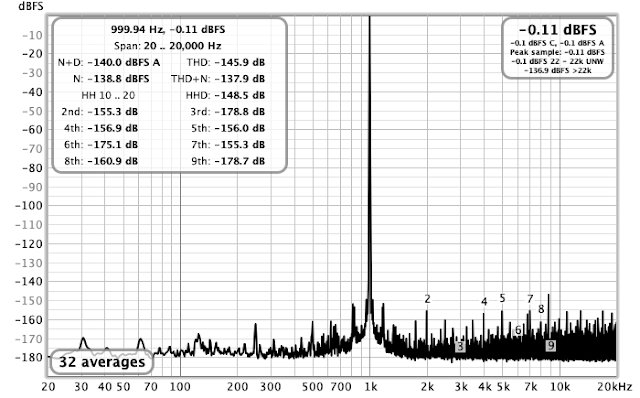
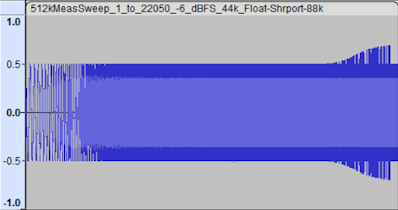
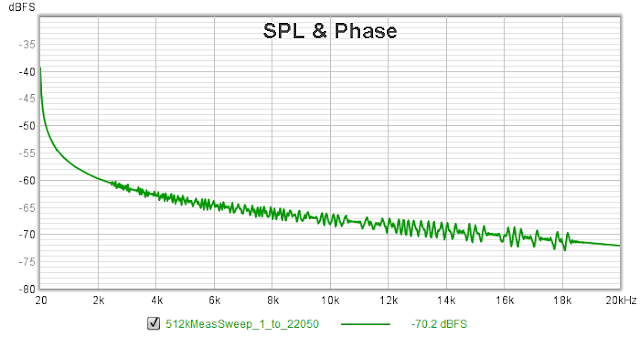

No comments:
Post a Comment